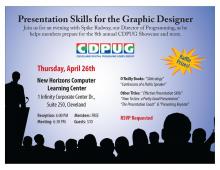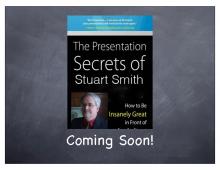When attending the April 26, 2012, Cleveland Digital Publishing Users Group (www.CDPUG.org - @CDPUG) meeting led by Spike Radway (www.TeamSpike.net - @SpikeRadway) on Presentation Skills for the Graphic Designer, who would have thought I would be truly surprised . . . but I am getting ahead of myself. I will get to the pleasant surprise shortly.
The meeting took place at New Horizon Cleveland (www.NewHorizons.com/Cleveland - @NewHorizonsClev - @NewHorizonsCLC) and I want to take this opporunity to thank them for increased involvement in supporting Cleveland tech meetings in recent years. There are several meeting taking place each month at their location. Watch my weekly Cleveland technology and social media announcements on this blog for these meetings.
The purpose of this meeting was to have Spike provide the tools to those attending to be prepared to do an Ignite presentation. CDPUG has a great practice of starting their meetings with a member sharing their design work using the Ignite presentation method at their monthly meetings, but for this meeting, the focus was the upcoming 8th Annual CDPUG Showcase on May 31, 2012.
Here is the description of the purpose of the meeting from the Presentation Skills for the Graphic Designer announcement on the CDPUG website:
Spike Radway, CDPUG Director of Programming (and witness to 25 years of CDPUG presentations), will advise and help members prepare for the 8th Annual CDPUG Showcase on Thursday, May 31st. The public speaking and presentation skills covered will not only help those submitting Calls for Entry, but also help anyone that needs to visually promote their skills and services to new and existing clients.
Tried and true presentation concepts will be covered including many do's and don'ts. Basics of Apple Keynote will be included, along with a demonstration on how to properly prepare images for use in the 5-Minute Portfolio format of the 8th Annual CDPUG Showcase, held on May 31st. At the Showcase, you can share your best work, your specialties, and who you are, using 20 slides that auto-advance every 15 seconds for a total of five high-energy minutes. Spotlight your individuality and creativity! It’s a cool and easy way to introduce yourself to your peers, make new contacts, and gain important referrals.
Spike Radway, is a founder of CDPUG and has been hanging around since 1987. Currently serving as the CDPUG Director of Programming, Spike has held many positions on the board including president twice. He prefers the job of scheduling knowledgeable speakers on interesting topics. When not pursuing programming for CDPUG, Spike owns and operates a Macintosh Consulting and Support Business helping clients choose new Mac products and keeping those that are already in use backed up and functioning properly.
An Ignite event is described in Wikipedia as:
“Ignite is a global event, organized by volunteers, where participants are given five minutes to speak about their ideas and personal or professional passions, accompanied by 20 slides. Each slide is displayed for 15 seconds, and slides are automatically advanced. The Ignite format is similar to Pecha Kucha, which features 20 slides displayed for 20 seconds each. The presentations are meant to "ignite" the audience on a subject, i.e. to generate awareness and to stimulate thought and action on the subjects presented."
http://en.wikipedia.org/wiki/Ignite_(event)
Since I really enjoy the Cleveland PechaKucha events (www.pecha-kucha.org/night/cleveland - @PechaKuchaClev ), I love that CDPUG is using the Ignite method of presentation at their annual May meeting where they focus on members' portfolios.
Spike kicked off the meeting with stating the importance of knowing your audience. The humorous example he gave was from the 1980 movie, The Blues Brothers. Like Elwood on stage, you need to know your audience – so drop the blues, and give them Rawhide!
The key points of knowing your audience are:
- Know the venue
- Ask questions of the audience – Start the meeting by determining the knowledge level of your audience for your topic.
- Make adjustments if necessary – If, after reviewing the venue and the knowledge of your audience, be prepared to adjust your presentation.
As a former Scout leader, I know well the next point of Spike's presentation: Be Prepared!
Especially with today's technology-dependent presentations, emergencies can happen. You can lower your risk of having your presentation derailed by having available multiple copies of your presentation. Here are some resources to consider (feel free to add your own recommendations in the comments section below):
-
USB Flash Drive – I can tell you that, the last two times I did presentations, in addition to having a copy of my presentation on my laptop, I had a copy on a flash drive I brought to the meeting. I also confirmed that someone at the meeting had the software (such as Microsoft's PowerPoint or Apple's KeyNote) that I needed for my presentation. It is often also important to be sure that the person has the correct version of the software.
-
Carbon Copy Cloner (@BombichSoftware) – Spike recommended Carbon Copy Cloner. I have never used it, so I suggest you learn more at: www.bombich.com
-
Drop Box (www.DropBox.com - @Dropbox) - Lets you share your files between your different devices anywhere you have internet access, so you always have a backup and multi-device access. It starts with 2 GB of free storage, and you can earn or purchase more. A file you save to your Dropbox will automatically save to all of your computers, smartphones and the Dropbox website. You can also easily share files with other people.
Spike then talked about the effective use of programs like Microsoft's PowerPoint or Apple's KeyNote. Sometimes, the best way to learn how to do something is to look at how not to do it. Enjoy Don McMillan's Life After Death by PowerPoint (www.TechnicallyFunny.com - @DonMcmillan):
A picture is worth a thousand words. Thus, I invite you to view this video on Why and How to Give an Ignite Talk by Scott Berkun (www.ScottBerkun.com - @berkun):
Spike suggested these four reasons why someone should present a CDPUG 5-minute Ignite portfolio:
-
Develop your brand
-
Tell your story
-
Lets you stand out in a competitive market.
-
Improve your interviewing skills.
Spike recommended the book Slide:ology (which also was one of the raffle prizes at the meeting) by Nancy Duarte (www.duarte.com - @nancyduarte). Learn more about at Slide:ology: www.duarte.com/books
Here is a book trailer I found on YouTube:
The real surprise for the evening was when Spike Radway for recommended me as an expert on presenting and showed the following slide in his presentation.
I have done two presentations at CDPUG this year (Twitter Talk: Connecting The Dots on January 26, 2012 and Web Font Design: You Don't Have To Be Angry Anymore March 29, 2012), and one last year (Web Design, HTML and Beyond on January 27, 2011), but had not known that Spike would compliment me in this manner. (Video available online for Web Design,HTML and Beyond 1-27-2011 at CDPUG podcast weblog.)
Thank you, Spike, for the compliment!!!
After Spike's presentation - Free Resources
After Spike's presentation, during the Q&A session, I shared with the attendees some other free resources that I know about and recommend using for those who don't have PowerPoint or KeyNote:
-
Prezi (@Prezi) A very different feel to the typical PowerPoint presentation, it “zooms” from slide to slide. I recommend you take a test drive at: prezi.com/explore/
Prezi uses Adobe Flash, so it will not work on your mobile device that does not support Flash, but it you want to use the Apple iPad, there is a free Prezi app for that at: prezi.com/ipad/
Prezi Pricing: If you publicly share your presentations, you can create up to 100 MB of presentations for free. See other pricing options and the system requirements at: prezi.com/pricing/
-
I originally recommended Apache Open Office (www.OpenOffice.org/ - @OpenOfficeOrg) as a free presentation software, but after sharing this on Twitter, I received coments from @flywheeltech and @jrgifford recommending LibreOffice (LibreOffice.org - @LibreOfficeNews ) as a better, updated version. I have not tried the Presentation feature of LibreOffice, but since using the Text Document feature, I do like it more than Open Office.
Learn more about how to use LibreOffice Presentation at: www.libreoffice.org/features/impress/
Here is a YouTube video review by @NixiePixel comparing Microsoft Office with LibreOffice:
-
After this CDPUG meeting, I remembered a third presentation method that I heard of at my WebSigCleveland.org meeting called Impress.js (bartaz.github.com/impress.js/) that I want to share with you. "It's a presentation tool inspired by the idea behind prezi.com and based on the power of CSS3 transforms and transitions in modern browsers." Download and learn more from: github.com/bartaz/impress.js
I pulled in the sample of Impress.js into an iframe. If you click on this Impress.js demo first, you should be able to use the arrow key/spacebar to go through the demo on a modern browser.
Recommend May 31st CDPUG Members Showcase
After Spike Radway's meeting on how best to do presentations, I highly recommend that you attend the May 31st CDPUG Members Showcase. It is always a great time to learn about some of the talent we have here in Cleveland. I would also suggest that if you have something visual to share, then join CDPUG and sign up to do a presentation at a future meeting.
This special meeting will be at Keith Berr Productions, Inc. Learn more about Keith at: KeithBerr.com - www.KeithBerrFineArt.com - @KeithBerr - Keith Berr Photographer
Here are driving directions to Keith Berr Productions, Inc. and the CDPUG May Members Showcase meeting details.
Additional Resources from CDPUG
Spke Radway, as CDPUG program director, provided links to the following resources on making presentations on the CDPUG website:
-
For a video showing you how to make a 5-Minute CDPUG Portfolio presentation, go to: http://blog.cdpug.org/?p=1144
-
For text explaining how to make a PDF presentation using Photoshop CS5, go to: http://www.peachpit.com/articles/article.aspx?p=1661131
-
For information on how to add music to a PDF presentation, go to: http://blog.cdpug.org/?p=1187
-
For Design Tips with Microsoft Powerpoint, go to: http://blog.cdpug.org/wp-content/uploads/2010/05/PowerPoint-Design-Tips-for-CDPUG2.pdf
@CDPUG Meeting Tweets During @SpikeRadway Presentation
Thanks for all the @CDPUG members who shared via Twitter during @SpikeRadway presentation.
Thu4/26 6PM @CDPUG Presentation Skills Graphic Designer w/ @SpikeRadway at @NewHorizonsClev j.mp/wyg6ti More: j.mp/IRZXfq
— Stuart O. Smith, Jr. (@sos_jr) April 26, 2012
Attending @CDPUG Presentation Skills for Graphic Designer w/ @SpikeRadway at @NewHorizonsClev. 4sq.com/KeWZjU twitter.com/sos_jr/status/…
— Stuart O. Smith, Jr. (@sos_jr) April 26, 2012
Know your audience! Says @SpikeRadway at @CDPUG mtg on presentation skills. Good example from Blues Brothers - Rawhide! j.mp/JJXXba
— Stuart O. Smith, Jr. (@sos_jr) April 26, 2012
See How NOT to do PowerPoint! Must see - it is very funny! says @SpikeRadway at @CDPUG mtg on presentation skills: j.mp/JJYBoZ
— Stuart O. Smith, Jr. (@sos_jr) April 26, 2012
"Why and How to Give an Ignite Talk" j.mp/JJZvSs via @SpikeRadway at @CDPUG mtg on presentation skills.
— Stuart O. Smith, Jr. (@sos_jr) April 26, 2012
Converted for cat lovers from: j.mp/JK012S RT @remingtondesign: @SpikeRadway has coined a new phrase @cdpug mtg #catfooding
— Stuart O. Smith, Jr. (@sos_jr) April 26, 2012
Book suggested at @CDPUG mtg by @SpikeRadway - Slide:ology: art & science of creating gr8 presentations duarte.com/books/ by @nancyduarte
— Stuart O. Smith, Jr. (@sos_jr) April 26, 2012
Thank U @SpikeRadway for recommending me as an expert on presenting at tonight's @CDPUG mtg! See photo Spike made: twitter.com/sos_jr/status/…
— Stuart O. Smith, Jr. (@sos_jr) April 26, 2012
LOL. Thx! Need to write it first. j.mp/JK3wpY RT @remingtondesign: @sos_jr Where can I get a signed copy? @spikeradway @cdpug
— Stuart O. Smith, Jr. (@sos_jr) April 27, 2012
Make Presentation Zoom! At @CDPUG mtg I recommend trying @prezi. Do something different instead of PowerPoint/KeyNote: prezi.com
— Stuart O. Smith, Jr. (@sos_jr) April 27, 2012
I suggest at @CDPUG mtg that if you don't have PowerPoint try @openofficeorg: openoffice.org/product/impres…
— Stuart O. Smith, Jr. (@sos_jr) April 27, 2012
KeithBerr.com is location for next @CDPUG meeting. Special meeting 5/31! Members showcase! CDPUG.org
— Stuart O. Smith, Jr. (@sos_jr) April 27, 2012
Meeting after @CDPUG meeting at @RUBYTUESDAY. I always say learn most talking to ppl 1 on 1 after mtgs. [pic]: 4sq.com/I92Hnq
— Stuart O. Smith, Jr. (@sos_jr) April 27, 2012
Sorry U missed. RT @4debbiekennedy: Thx @sos_jr for the @CDPUGmtg updates. Couldn't make it tonight, Ifollowed your tweets for info.
— Stuart O. Smith, Jr. (@sos_jr) April 27, 2012
I've used it. Does the job.RT .@sos_jr: I suggest at @CDPUG mtg that if you don't have PowerPoint try @openofficeorg: openoffice.org/product/impres…
— Howard Kass (@hkass) April 27, 2012
Thx. Will check out-> RT @flywheeltech: @hkass @sos_jr @CDPUG @openofficeorg libreoffice is much faster and more stable than openoffice!
— Stuart O. Smith, Jr. (@sos_jr) April 27, 2012
I use it too. RT @hkass RT @sos_jr: I suggest at @CDPUG mtg that if you don't have PowerPoint try @openofficeorg: openoffice.org/product/impres…
— Janet Dodrill (@janetdodrill) April 27, 2012
@sos_jr @CDPUG @openofficeorg It's great for the price. Compatibility with MS Office is sometimes a problem for me.
— Remington Phillips (@remingtondesign) April 27, 2012
Thx. Will check out-> RT @flywheeltech: @hkass @sos_jr @CDPUG @openofficeorg libreoffice is much faster and more stable than openoffice!
— Stuart O. Smith, Jr. (@sos_jr) April 27, 2012
.@janetdodrill @hkass @remingtondesign since U use OO, U B interested in what @flywheeltech wrote abt @libreofficenews twitter.com/#!/sos_jr/stat…
— Stuart O. Smith, Jr. (@sos_jr) April 27, 2012
Please feel free to add your own presentation ideas to the comments section below!